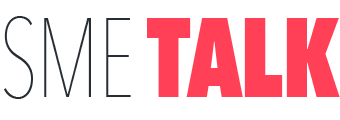Twitter, the popular social networking service that allows its users to update their status in 140 characters or less is gaining popularity at the speed of a… Peregrine Falcon! OK I’ll leave out the metaphor!
So why Twitter? Twitter allows you to get your message across to hundreds and thousands of people and businesses in a ‘tweet’ second. It works like a micro blog and is similar to Facebook status but in 140 characters or less and without the distracting photo shares, games and applications. Especially when our lives seem to be getting more hectic by the minute, Tweeting allows you to share news and read the latest news in a matter of minutes. And if you aren’t near your computer, you can keep up to date and send updates via your phone.
Here are some tips to help you Tweet your way to Twitter success:
Be Interesting
Just because Twitter asks you to write what you’re doing, doesn’t mean you should record every waking minute of your day. People will get bored if you only talk about what you ate for breakfast, how you slept the night before and what you’re wearing. Instead, update your status with business news and upcoming events, interesting facts and links to informative news.
Increase Traffic
Increase traffic to your blog and website by entering the URL into your tweet status. Even if people aren’t ‘following you’ they can still read your updates. Twitter is also an excellent resource for finding and following people and businesses you are interested in. Search keywords that interest you in the ‘find people’ tab and follow! Be sure to write a short bio and include your URL in your profile settings so you can attract potential clients, and new and informative friends.
Have Fun but be Professional
Twitter can increase traffic to your business website and/or blog, allow you to establish yourself as a professional and match you with new contacts. It is a fun tool to use and you have the freedom to express yourself however you wish. Keep in mind that you should always remain professional.
You do have the option of creating a public or private account. A public account will allow everyone to read your updates, including people who are not following you. A private account allows you to approve followers, letting in only people you want to share your twitter status with. To change your account status, click on Settings and check the box “Protect my Updates”.
Twitter is a social media tool and is an excellent way to market yourself and your business. Visit Twitter for additional information and sign yourself up – it’s free!